Finding Your Google Calendar ID and Public URL

If you want to share a Google Calendar, then first you’ll need to change the calendar settings to make it public.
To do that, you will need to open the Google calendar you want to share.
-
- 1) Go to https://calendar.google.com and click on the Settings gear icon at the top right and select “Settings”.
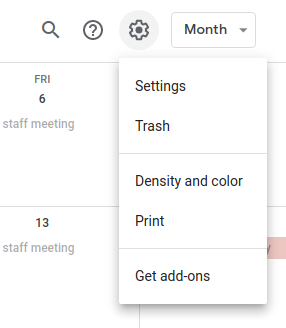
-
- 2) Scroll down to the Settings for my calendars section and click on the name of the calendar you wish to share. In this example we’re sharing a calendar called Events.
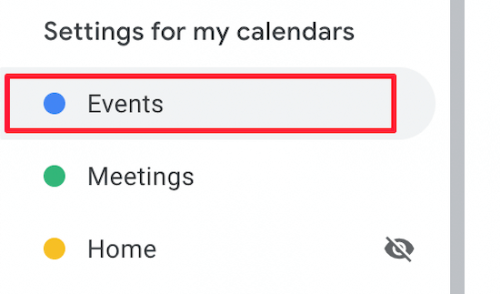
-
- 3) In the settings for that calendar go to the Access permissions section and click on the box next to Make available to public.
- 3) In the settings for that calendar go to the Access permissions section and click on the box next to Make available to public.
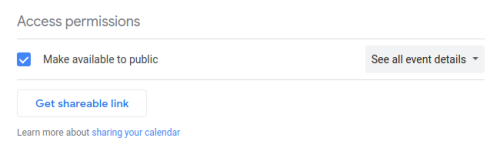
-
- 4) Finally, scroll down to the section Integrate calendar and copy the “Calendar ID” and Public URL for use in your web projects.
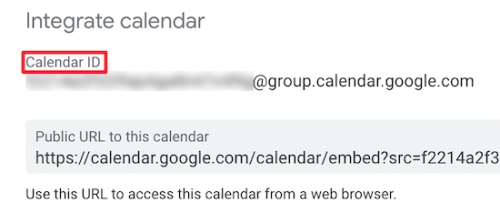
Ready for a website that drives traffic and grows your online presence?
Let's talk about creating a beautiful, eye-catching responsive website that drives traffic, educates customers, generates leads, and closes deals. Please tell us a little bit about your business.

